Time tracking is essential for businesses. Desklog offers a lifetime deal that can help.
Desklog is a powerful time tracking software designed to boost productivity and manage projects efficiently. It provides automated time tracking, real-time project insights, and precise billing. With Desklog, you can generate detailed timesheets, monitor employee activities, and ensure data privacy. This software is perfect for businesses looking to enhance productivity and optimize project management. Desklog’s lifetime deal offers great value with a one-time payment, allowing you to access all features without recurring costs. Whether you have a small team or a larger workforce, Desklog has a plan to fit your needs. Explore the Desklog lifetime deal here and take control of your business’s time management today.
Introduction To Desklog Lifetime Deal
Discover the Desklog Lifetime Deal, an exclusive offer that provides businesses with a comprehensive time tracking solution. This deal is designed to enhance productivity and efficiency by helping users track work hours, project times, and tasks. Let’s delve deeper into what Desklog is and the purpose of its lifetime deal.
What Is Desklog?
Desklog is a robust time tracking software that assists businesses in monitoring the time employees spend on various projects and tasks during work hours. It offers a range of features to improve productivity and ensure successful project completion.
Key features of Desklog include:
- Automated Time Tracking: Efficiently track work hours and time spent on tasks.
- Project Time Tracking: Accurately track time allocated and spent on each project with real-time insights.
- Automated Timesheets: Generate precise work hour reports for better team management.
- Project Billing & Invoicing: Simplify project cost estimation with three billing methods (Flat Rate, Hourly Billing, User Hourly Billing).
- Optional Screenshot: Capture employee activities for increased work efficiency.
- Integrations: Compatible with Amazon S3 and Jira.
- GDPR-Compliant: Ensures data protection and privacy.
Purpose Of The Lifetime Deal
The Desklog Lifetime Deal aims to provide businesses with an affordable and efficient time tracking solution. This deal offers a one-time payment option, making it cost-effective for businesses of all sizes.
Pricing plans available:
| Plan | Cost | Users | Projects | Includes |
|---|---|---|---|---|
| Plan 1 | $33 (originally $336) | 8 | Unlimited | All features listed above |
| Plan 2 | $66 (originally $672) | 16 | Unlimited | All features listed above |
| Plan 3 | $99 (originally $1,008) | 25 | Unlimited | All features listed above |
The deal also includes a 60-day money-back guarantee, allowing users to try the software for 2 months to ensure it meets their needs.
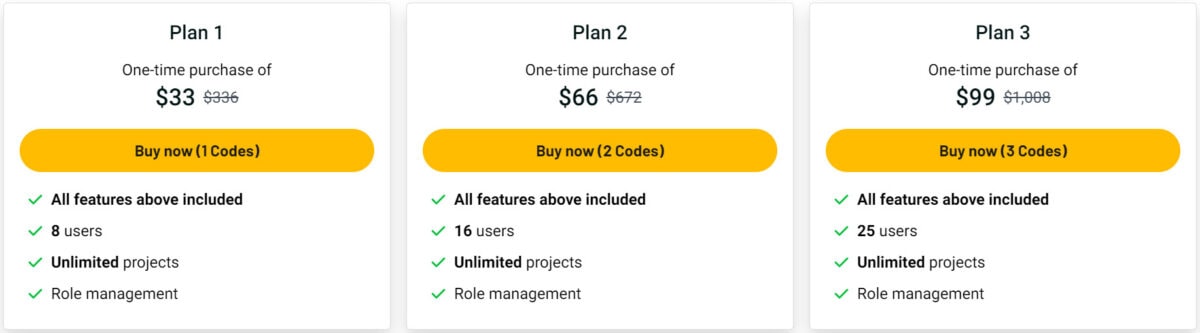
Credit: lifetimo.com
Key Features Of Desklog
Desklog offers a wide range of features designed to enhance productivity, track work hours, and manage projects efficiently. This section explores the key features that make Desklog an invaluable tool for businesses.
Time Tracking
Desklog provides automated time tracking to monitor work hours and task durations. This feature ensures that every minute spent on a project is accurately recorded. With real-time insights, managers can see how time is allocated across different tasks and projects.
Project Management
Effective project management is crucial for successful project completion. Desklog helps manage projects with features like project time tracking and project billing & invoicing. It supports various billing methods, making it easier to estimate project costs. The tool ensures all projects are completed on time and within budget.
Employee Monitoring
Desklog includes optional screenshots to monitor employee activities. This feature helps in ensuring that employees stay focused and productive during work hours. The captured screenshots provide insights into work patterns and help identify areas for improvement.
Productivity Analysis
Understanding productivity trends is key to improving efficiency. Desklog offers real-time insights that help managers analyze productivity. These insights enable informed decision-making and help in optimizing work processes.
Automated Screenshots
To further enhance activity monitoring, Desklog can automatically capture screenshots of employees’ workstations. This feature allows managers to verify that employees are engaged in work-related activities. It also helps in maintaining transparency and accountability within the team.
Leave Management
Managing leave requests can be a hassle. Desklog simplifies this process with its leave management feature. Employees can easily request time off, and managers can approve or reject these requests in a streamlined manner. This ensures proper planning and allocation of resources, even during employee absences.
| Feature | Description |
|---|---|
| Time Tracking | Automated tracking of work hours and task durations with real-time insights. |
| Project Management | Manages projects with features like project time tracking and billing options. |
| Employee Monitoring | Optional screenshots to monitor employee activities and ensure productivity. |
| Productivity Analysis | Provides real-time insights for analyzing and improving productivity. |
| Automated Screenshots | Captures screenshots of workstations to verify work-related activities. |
| Leave Management | Simplifies the process of requesting and approving leave. |
Unique Benefits Of Desklog
Desklog offers a comprehensive solution for businesses to efficiently track work hours and manage projects. This time tracking software enhances productivity and supports successful project completion. Here are some unique benefits that make Desklog an essential tool for any business:
Enhanced Team Collaboration
Desklog fosters team collaboration by providing real-time insights into project progress. Teams can easily share updates and stay on the same page. The software allows team members to communicate effectively, ensuring that everyone is aligned with project goals.
With Desklog, team members can effortlessly track their time and share it with others. This feature helps in identifying bottlenecks and improving overall efficiency.
Accurate Productivity Tracking
Desklog’s automated time tracking feature ensures that every minute spent on a task is accounted for. This precise tracking helps in identifying productivity trends and making informed decisions.
The software also offers automated timesheets that generate accurate reports, making it easier for managers to monitor team performance.
Streamlined Workflow Management
Desklog simplifies project management with its real-time insights and tracking capabilities. The software allows for accurate project time tracking, ensuring that projects are completed on time and within budget.
It also integrates with tools like Amazon S3 and Jira, further enhancing workflow management and collaboration.
Increased Employee Accountability
With optional screenshot capture, Desklog ensures employee accountability. Managers can monitor employee activities and ensure that work is progressing efficiently.
This feature also helps in improving productivity analysis and identifying areas that need improvement.
Desklog offers various pricing plans to suit different business needs, all with a one-time payment and unlimited projects. Additionally, it provides a 60-day money-back guarantee, allowing users to try the software risk-free.
| Plan | Cost | Users | Projects | Features |
|---|---|---|---|---|
| Plan 1 | $33 | 8 | Unlimited | All features listed above |
| Plan 2 | $66 | 16 | Unlimited | All features listed above |
| Plan 3 | $99 | 25 | Unlimited | All features listed above |

Credit: www.youtube.com
Pricing And Affordability
Understanding the pricing and affordability of Desklog is crucial for businesses. Desklog offers a Lifetime Deal that stands out for its cost-effectiveness. This section breaks down the costs, compares them with subscription plans, and evaluates the overall value for money.
Cost Of The Lifetime Deal
| Plan | Cost (One-time Payment) | Users | Projects |
|---|---|---|---|
| Plan 1 | $33 (originally $336) | 8 | Unlimited |
| Plan 2 | $66 (originally $672) | 16 | Unlimited |
| Plan 3 | $99 (originally $1,008) | 25 | Unlimited |
Comparison With Subscription Plans
While subscription plans may seem cheaper initially, they often add up. Desklog’s Lifetime Deal eliminates the need for recurring payments. Let’s compare:
- Monthly Subscription: $10 per user/month
- Yearly Subscription: $100 per user/year
For a team of 8 users, the monthly subscription costs $80, while yearly is $800. Over three years, this totals $2,400. In contrast, Plan 1 offers a one-time payment of $33.
Value For Money
The Desklog Lifetime Deal is an excellent investment. Here are the main benefits:
- Automated Time Tracking for efficient work hour management.
- Project Billing & Invoicing with three billing methods.
- GDPR-Compliant ensuring data privacy and protection.
- Real-time Insights to optimize productivity.
- 60-day Money-back Guarantee allowing users to test the software risk-free.
Choosing the Lifetime Deal ensures long-term savings and access to all features without additional costs.
Pros And Cons Of Desklog
Desklog is a powerful time tracking software designed to help businesses monitor employee work hours and project tasks. Understanding the pros and cons of Desklog can help you decide if it’s the right tool for your organization.
Pros: Comprehensive Feature Set
Desklog offers a wide range of features to enhance productivity and efficiency:
- Automated Time Tracking: Automatically records time spent on tasks, ensuring accurate reporting.
- Project Time Tracking: Monitors time allocated to each project with real-time insights.
- Automated Timesheets: Generates precise work hour reports, simplifying team management.
- Project Billing & Invoicing: Provides three billing methods (Flat Rate, Hourly Billing, User Hourly Billing) to simplify cost estimation.
- Optional Screenshot: Captures employee activities to increase work efficiency.
- Integrations: Compatible with Amazon S3 and Jira.
- GDPR-Compliant: Ensures data protection and privacy.
Pros: User-friendly Interface
Desklog features an intuitive and easy-to-use interface that simplifies the time tracking process. Users can quickly navigate through the various features and functionalities, ensuring a smooth experience. The design is clean and organized, making it suitable for both tech-savvy users and beginners.
Cons: Learning Curve
While Desklog provides a comprehensive set of features, new users may experience a learning curve. Getting accustomed to all the functionalities and settings might take some time. However, once familiarized, users can fully leverage the software’s capabilities to enhance productivity.
Cons: Potential Privacy Concerns
The optional screenshot feature, which captures employee activities, might raise privacy concerns. Although it aims to improve productivity analysis, some employees might find it intrusive. It’s essential to ensure transparent communication about how this feature will be used to alleviate any concerns.

Credit: www.youtube.com
Recommendations For Ideal Users
Desklog offers a comprehensive time tracking solution for various user groups. It is designed to enhance productivity, maintain efficiency, and support successful project completion. Here are the ideal users for Desklog:
Best For Remote Teams
Remote teams benefit greatly from Desklog. The automated time tracking feature ensures accurate tracking of work hours and tasks. Optional screenshots provide a clear view of employee activities, enhancing accountability.
The project billing & invoicing feature simplifies cost estimation. It includes three billing methods: Flat Rate, Hourly Billing, and User Hourly Billing. This helps in managing and invoicing projects efficiently.
With integrations like Amazon S3 and Jira, remote teams can seamlessly collaborate and manage projects. Desklog is also GDPR-compliant, ensuring data protection and privacy.
Suitable For Small To Medium Enterprises
Small to Medium Enterprises (SMEs) find Desklog advantageous. The project time tracking feature provides real-time insights into time spent on each project. This helps in optimizing productivity and making informed decisions.
Desklog’s automated timesheets generate precise work hour reports. This aids in better team management and efficient resource allocation. SMEs can also benefit from the activity monitoring feature, which improves productivity analysis through optional screenshots.
The pricing plans are cost-effective for SMEs. With plans starting at a one-time payment of $33 for 8 users, SMEs can choose a plan that fits their budget and needs.
Freelancers And Individual Professionals
Freelancers and individual professionals can enhance their productivity with Desklog. The automated time tracking feature helps them stay focused and accomplish goals more efficiently.
The project billing & invoicing feature ensures accurate and transparent invoices for clients. This simplifies project cost estimation and helps in maintaining client trust.
Freelancers can also benefit from the real-time insights provided by Desklog. These insights help in identifying trends and making informed decisions. With a 60-day money-back guarantee, freelancers can try Desklog risk-free for 2 months to ensure it meets their needs.
Overall, Desklog is a versatile time tracking software that caters to the needs of various user groups. Whether you are part of a remote team, an SME, or a freelancer, Desklog offers features that enhance productivity and support successful project completion.
Frequently Asked Questions
What Is Desklog Lifetime Deal?
Desklog Lifetime Deal is a one-time purchase offer. It provides unlimited access to Desklog’s features without recurring fees.
How Does Desklog Benefit Businesses?
Desklog helps businesses track productivity, manage projects, and streamline workflows. It offers real-time analytics and task management tools.
Is Desklog Lifetime Deal Cost-effective?
Yes, Desklog Lifetime Deal is cost-effective. It eliminates monthly subscriptions, saving money in the long run.
Can Desklog Integrate With Other Tools?
Yes, Desklog integrates with various tools like Slack, Trello, and Asana. This enhances its functionality and utility.
Conclusion
Desklog offers a reliable solution for tracking work hours and managing projects. It enhances productivity, ensures accurate billing, and supports efficient project completion. The time tracking features help businesses stay organized. Real-time insights allow for better decision-making. Desklog’s various pricing plans suit different team sizes. The 60-day money-back guarantee provides peace of mind. Interested in improving your team’s efficiency? Check out Desklog’s lifetime deal here. Experience the benefits of streamlined time tracking and project management.
